The Grow My Money browser extension: earn cashback on your everyday shopping
 Grow My Money • Sep 26, 2021
Grow My Money • Sep 26, 2021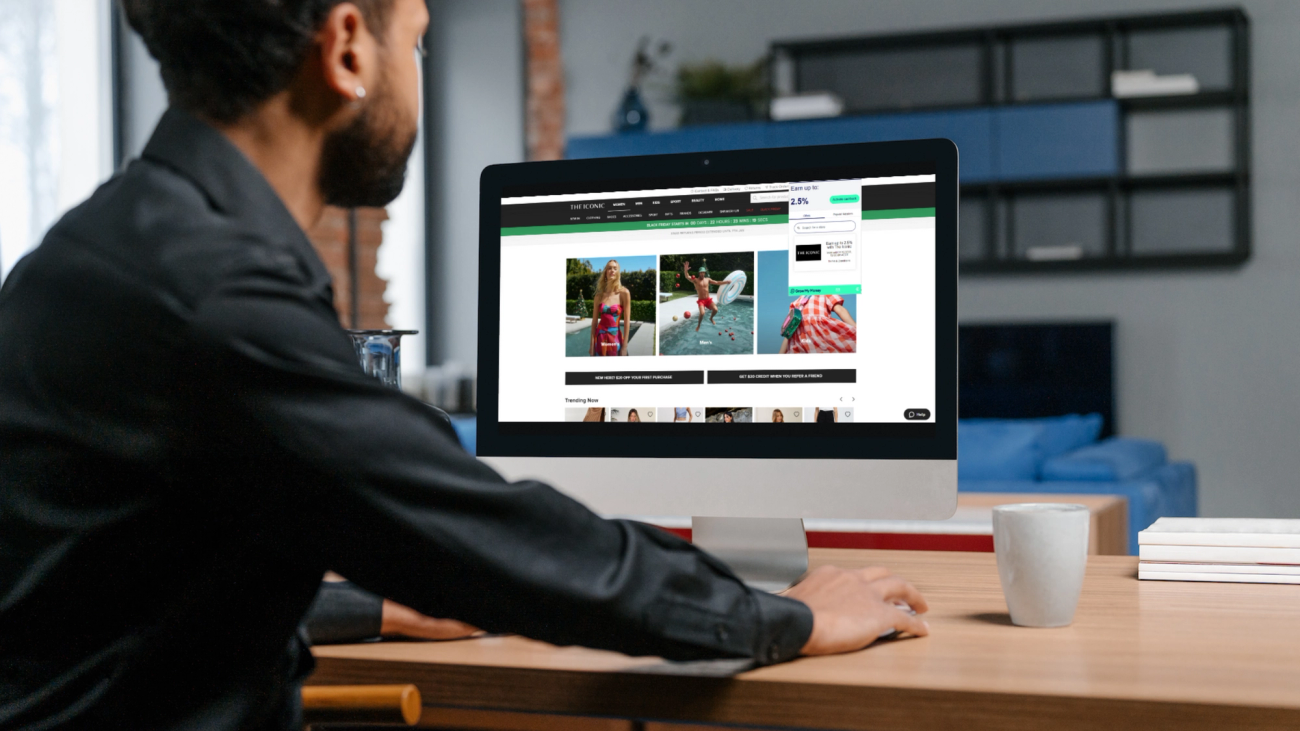
The Grow My Money browser extension allows you to earn cashback on your regular shopping purchases. With this tool, you can effortlessly earn cashback towards paying down your mortgage or growing your superannuation balance and make your money go further without even thinking about it.
What is a browser extension?
A browser extension is a tool that can be installed in your web browser to help you save money while shopping online. Once installed, the extension will automatically notify you if a cashback offer is available on the website you are browsing. If you activate the cashback offer, you can earn a percentage of your purchase amount back as cashback. Most people use either Chrome or Safari browsers when they access the internet – these are known as browsers. The extension simply means that this little piece of technology is an ‘add-on’ compatible with these browsers. Because they require downloading, browser extensions are compatible with desktops or tablets only.
How do browser extensions work?
It’s so simple. Everyday shopping becomes an everyday opportunity to pay down your mortgage or add to your super balance.
Visit your retailer’s website as you would normally; if they are a Grow My Money retailer, you’ll receive a prompt to activate the browser extension and earn cashback. Here’s what you’ll see when you decide to shop at THE ICONIC (for example).
Or, use the extension pop-up to search for a participating retailer. The extension will redirect you to the website where you purchase normally.
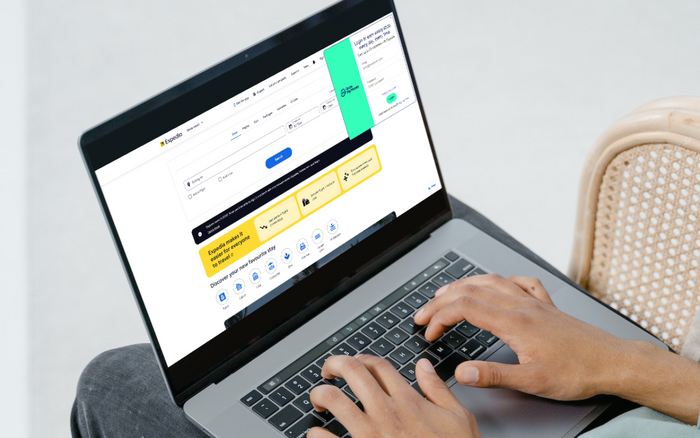
How the browser extension powers up your search
We think this is the coolest part. When you use your search engine to find a particular item, any Grow My Money retailer will be highlighted in the results, showing how much you mortgage or super cashback you can earn.

The tips to success - making sure your browser extension works every time!
1. Check that the extension is activated: Look for the Grow My Money extension icon in your browser toolbar and make sure it's turned on. If it's not, click on the icon to activate it.
2. Shop through the extension: When you're ready to shop, use the cashback extension to access the retailer's website. This will ensure that your purchases are tracked and that you earn cashback.
3. Check for cashback offers: Before making a purchase, check the extension to see if any cashback offers are available for that retailer. This can help you maximise your savings.
4. Confirm the cashback amount: After 24 - 48 hours, the transaction should appear on your transactions list in your Grow My Money account. Use the chat box on the Grow My Money website to contact support for assistance if there's an issue.
This is the best part…
Grow My Money can be an excellent resource to help you grow your two most significant assets: your home and your super. Whether you're looking to own your own home sooner or save for retirement, every bit counts, and today's contributions to your mortgage or super can make for a better tomorrow. Starting early is key, as it allows you to build momentum and increase your returns over time.
How to install the Grow My Money browser extension
- Join Grow My Money. It’s free to join and takes 1 minute
- Download the Grow My Money cashback browser extension to your Chrome or Safari desktop or tablet.
- Save the Grow My Money cashback browser extension by clicking the puzzle icon next to your profile avatar, then click the pushpin icon so the icon turns blue.
- Search as usual in your browser for your favourite brands and click on those marked with a Grow My Money link. It is important to note that while most of our 500+ online retailers are included in the Grow My Money browser extension, a few are excluded owing to retailer restrictions. To earn cashback rewards every time, shop using our website or the Grow My Money mobile app.
- The Grow My Money extension will pop up in your browser to activate cashback directly on your favourite retailer's website and shop as you normally do.
Don’t forget
Remember to link your Grow My Money account to your mortgage or superannuation account so we can pay you your cashback! Grow My Money is compatible with most mortgage or offset accounts, self-managed super funds (SMSF) and virtually any super fund accepting voluntary contributions. Get the Grow My Money browser extension today.